iThemes Security Pro v8.4.1
Last Updated: April 21, 2024
Last Updated: April 21, 2024
Original price was: $ 5.$ 1Current price is: $ 1.
🌐 Unlimited personal websites
🕒 Lifetime license
🔄 Updates from ANVU ASSETS when new versions are available
✅ Use without requiring a key
🚀 Use all premium features
✅ 100% Original Product and Virus Scanned

All of the products are virus scanned scanned and are 100% safe to use on your websites.

Solid Security (formerly iThemes Security) is a WordPress plugin that helps you secure your website. It offers a variety of features, including:
Solid Security is a powerful plugin that can help you keep your WordPress website safe. It’s easy to use and has a free version that includes many of its most important features. However, the premium version includes additional features, such as malware scanning and virtual patching, which may be worth the investment for some users.
Benefits of using Solid Security:
Protected customer data: If you collect customer data on your website, it’s important to make sure it’s protected. Solid Security can help you do this.
If you’re serious about security, then Solid Security is a must-have plugin for your WordPress website. It’s easy to use, has a variety of features, and is backed by a good reputation.
🔄 To update to a new version, please upload and overwrite with the latest version and activate it. If you encounter any issues or problems, uninstall Yoast and reinstall it from scratch.
🔒 Your settings and data are safe; they will never be lost as they are stored in the database.
🔑 Please note that this is an original product from the developer and works well without needing a license/key.
❌ If you are prompted to enter a license, please ignore it.
| License Type | GPL License |
|---|
There are no reviews yet
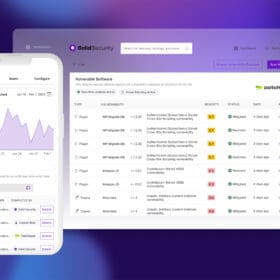 iThemes Security Pro v8.4.1
iThemes Security Pro v8.4.1
Reviews
There are no reviews yet